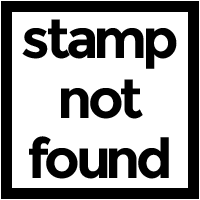Well, now you do! Check out this video. Aidan will walk you through the 4 ways to share Bitsbox apps:
1. Share via email.
This is the perfect way to send a digital birthday card to someone you love! Click the share icon in the upper right corner of the screen.
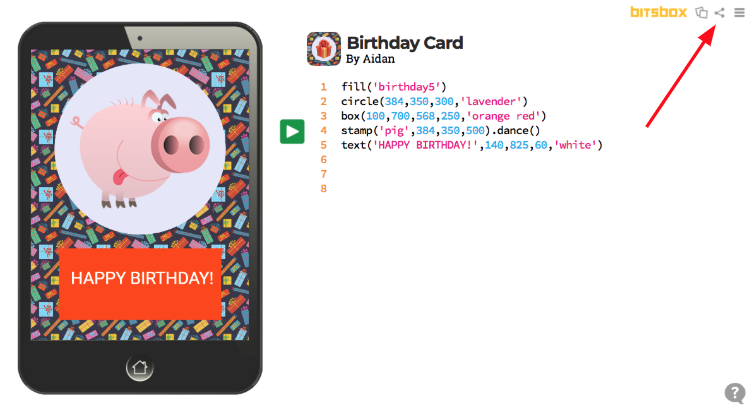
This will open the share panel.
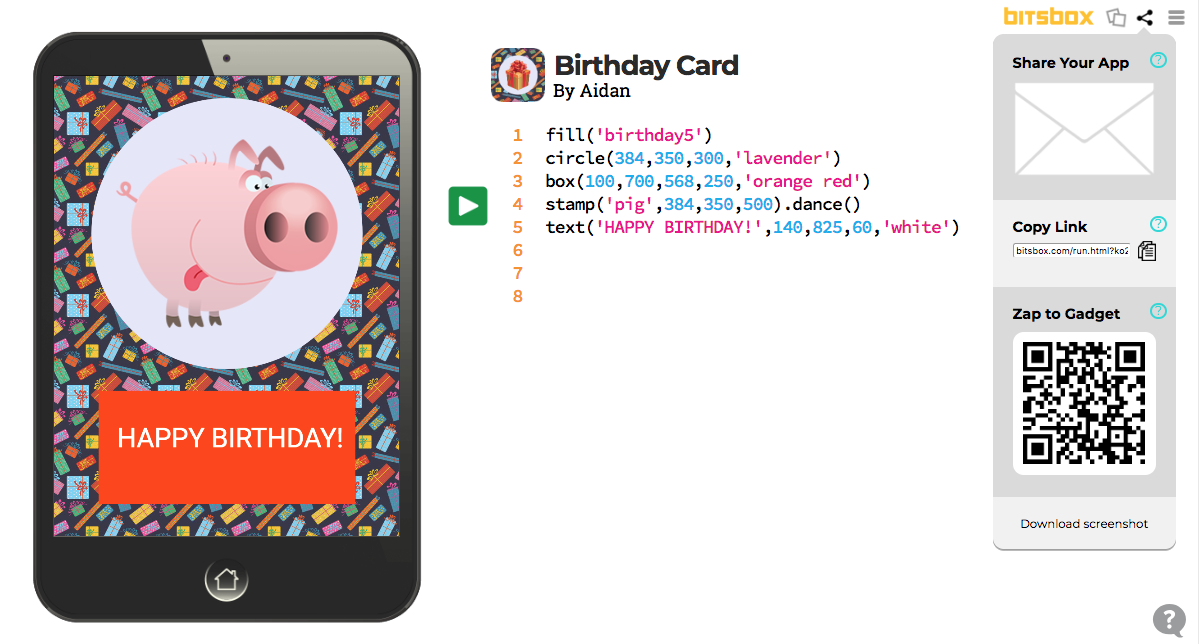
If you click the big envelope at the top of the panel, this screen will open.
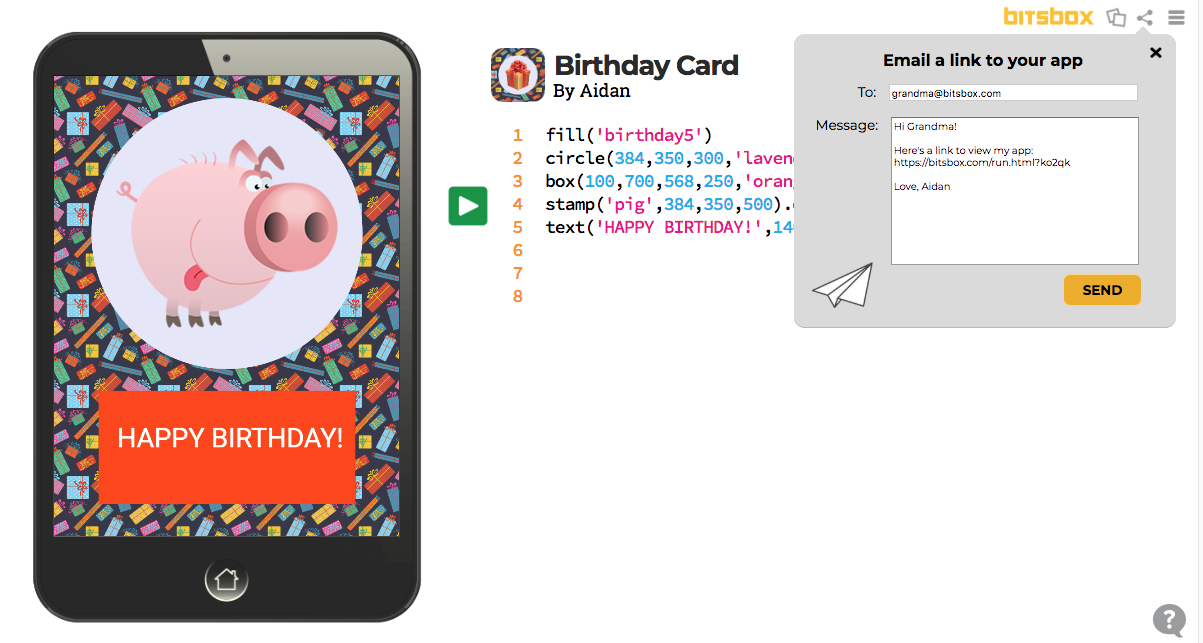
Here, you can enter the email address you'd like to send your app to, and a unique message. Click the yellow Send! button when you're done!
Aidan sent his Birthday Card app to his grandma!
2. Copy a link to your app
Every Bitsbox app has a unique web page with its own web address. It starts with bitsbox.com/run and then a bunch of gobbledygook follows. To find your app's unique link, click on the share icon again.
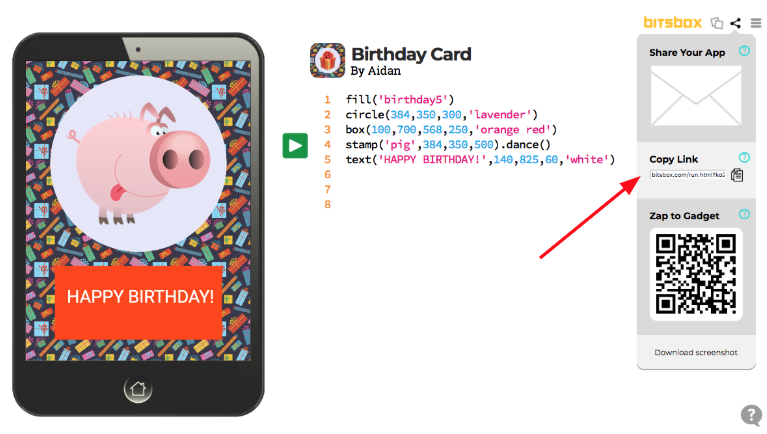
You'll find your app's web page in the Copy Link area. Here's the link to Aidan's Birthday Card app: bitsbox.com/run.html?ko2qk
Once you copy that link, you can share your app in documents, text messages, or on social media!
(Psssssst! If you share on social media, use the hashtag #BuiltOnBitsbox so we can see what you've coded!)
3. Download an image of your app
Did you get a high score? Or draw a beautiful picture? You can download a picture of your app by clicking Download screenshot at the bottom of the share panel!
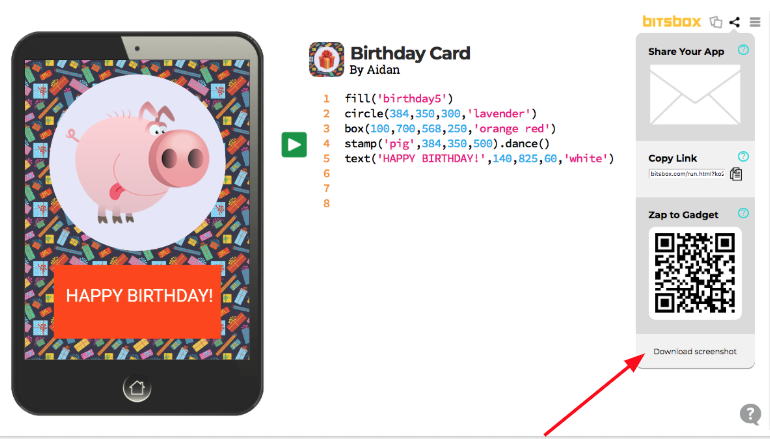
4. Play your apps on smartphones and tablets
Finally: Here's the most fun way to share your Bitsbox apps!
The first step is to download the app Bitsbox QR onto your smartphone or tablet. It's free in both the Apple Store and Google Play!
Once you have Bitsbox QR downloaded and open, aim the device at your app's QR code.
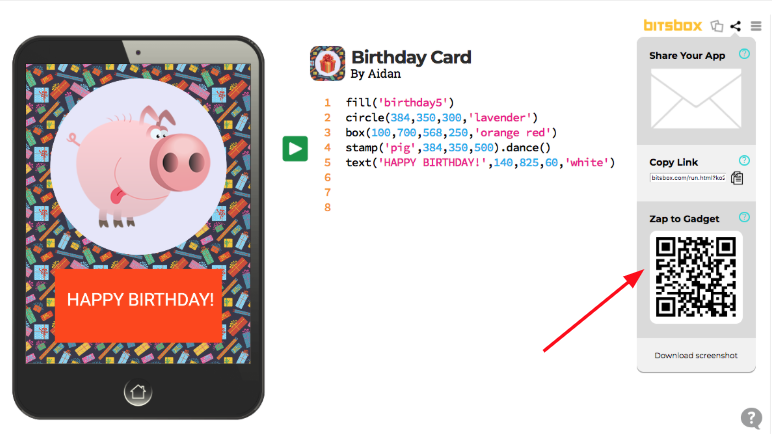
It should just take a second, and then voila! Your Bitsbox app is now running on your mobile device!
Have an app you want us to see? Share it with us!