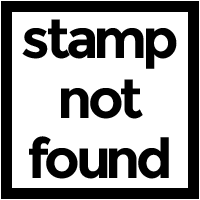With some planning and technological support, you can ensure a safer experience for your kids, and put yourself at ease. Here are 8 easy tips for keeping your kids safe online:
1. Take advantage of internet safety tools
There are basic security tools that protect your whole family when it comes to exploring the internet. Install a firewall and antivirus software, and make sure you're up to date on software updates. If your computer is safe, it's more likely that your kids are, too.
Here are some other tools you can use to filter what your kids see online:
- SafeSearch is a free Google tool that blocks sites with explicit adult material.
- Pros: It's very easy to set up, and avoids search results that contain nudity and other inappropriate content.
- Con: It's not foolproof, and some content can slip through the cracks.
- NetNanny is a parental control that enables you to monitor and block what your kids can access online.
- Pros: You can set custom filters based on your kids' ages and receive reports and emails that update you on their activity. It works across all devices and has won multiple awards for creating a safe digital space.
- Con: It's a minimum of $40 per year.
- Qustodio is similar to NetNanny in that you can monitor and block what your kids see online.
- Pros: Like NetNanny, you can set filters, receive reports, and it's easy to set up across multiple devices. The reviews are great, and the basic version is free.
- Con: You have to pay an annual fee to get the full benefits.
2. Talk to your kids about the importance of protecting their privacy
Make sure your kids know that it's not safe to share personal information online. Specify the information that they can't share: their full name, address, telephone number, email, photos, and school name.
If they're on sites where they're communicating with other users, teach them not to respond to hurtful messages, make plans to get together with someone offline, or open emails from people they don't know.
Explain how the safety rules in the real world are the same in the virtual world. The caution used with strangers in person should match the caution kids use with strangers on the internet. If there's a situation where they feel like they should share personal information of any kind, make sure they know to always ask you first.
3. Set expectations of which sites your kids can use
Be clear about which sites your kids can explore. You can even make a list and put it next to the computer or tablet so they have a quick reference guide. Then if your kids get bored of one site, they have a list of safe sites next to them. That way they won't wander onto a site you haven't approved of.
4. Explore through their eyes
Google things that interest your kids or check your recent search history and see what you find. You'll get a better idea of what to tell your kids to avoid if you know what's out there.
5. Make sure your kids separate the internet from reality
Kids are prone to believe anything they see on the internet, and may risk imitating ignorant or dangerous trends. (Think: YouTube's Tide Pod Challenge). It's worth talking to your kids and establishing how to evaluate misinformation.
6. Do what you can to avoid ads
Even through safety filters, ads can be surprisingly inappropriate for kids. Luckily, there are easy ways to limit the amount of advertising your kids are exposed to:
- Installing a trusted ad blocker makes a big difference. AdBlocker Ultimate is a free, browser-based ad blocker that's available for Chrome, Firefox, Safari, and Opera. It also has great reviews.
- Spring for the paid version on your kids' favorite apps. The paid versions are often ad-free!
- Avoid branded websites like HotWheels or HappyMeal. They're basically just interactive advertisements.
- Ensure your Google Play and iTunes settings are such that your kids can't easily buy coins, lives, or the like with in-app purchases. It's way too easy, and kids often don't understand that they're spending real money.
7. Check in on your kids frequently when they're using a device
Make sure your digital devices are somewhere in your home that you can monitor easily. If your kids know you can peek over their shoulders at any moment, they're more likely to stay on sites that you'd approve of.
Members of the Bitsbox team who are parents often let their kids use computers or tablets while they get dinner ready. Setting your child up with a device near you while you're doing chores is an easy way to show interest in what they're doing online, and observe how they're interacting digitally.
8. Keep the conversation open
Tell your kids to come to you if they run into something inappropriate, accidental or not. Ensure them that you won't get mad, blame them, or ban them from using the computer. Building trust goes both ways, so follow through on your promises!
Practicing online safety while they're young will serve your kids for the rest of their lives. Afterall, the internet, and internet hackers, aren't going away!
If you're on the fence about the time your kids spend with screens, check out How kids can get ahead using mobile!